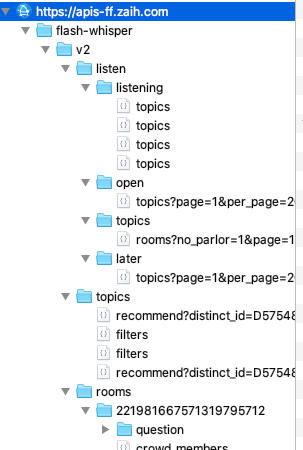How to use Charles to intercept the network app
- Buy the app, or some settings aren't available
- Install root certificate on the machine
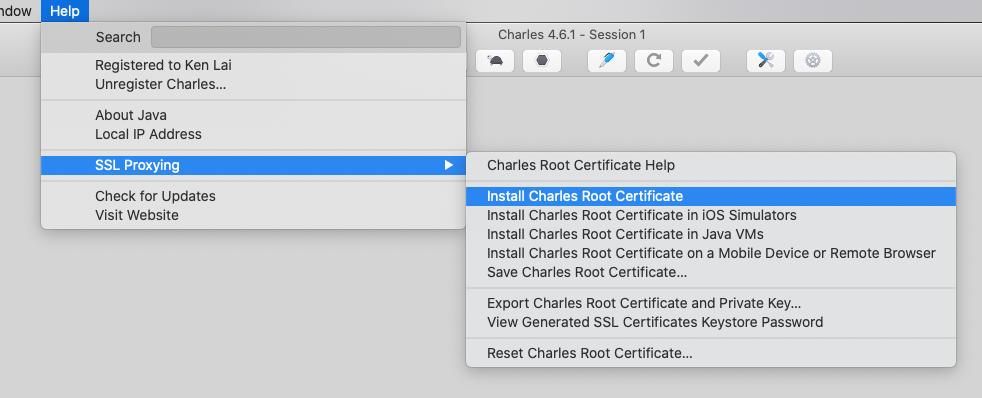
- Trust the root certificate in KeyChain
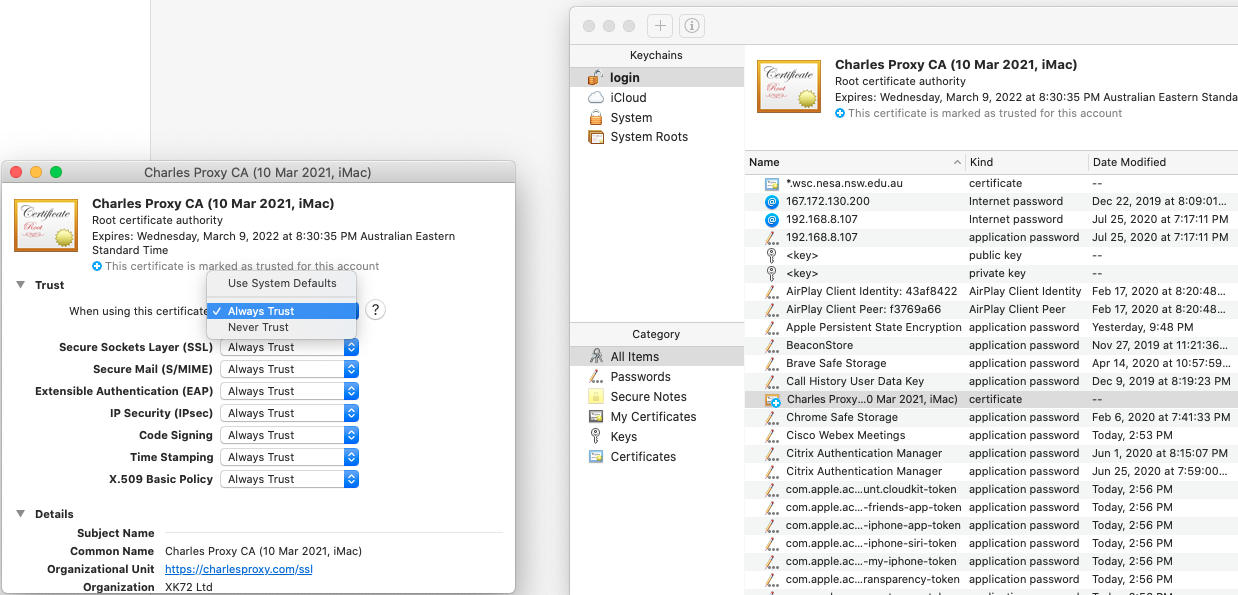 4. Install root certificate on the phone
4. Install root certificate on the phone
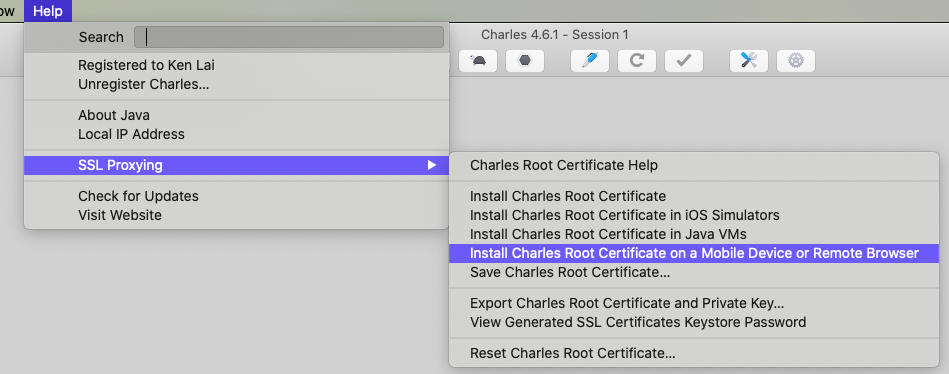 5. Following the guides to install the root certificate on the phone. (need to use Safari on iPhone to browse the webpage)
6. In Settings -> General -> Profiles & Device Management, install the Charles Proxy CA
7. In Settings -> General -> About -> Certificate Trust Settings, enable the Charles Proxy CA
8. Set the proxy on the phone to the machine with Charles
9. While recording the traffic, Charles will still show the SSL Proxying not enabled, which can be enabled as following
5. Following the guides to install the root certificate on the phone. (need to use Safari on iPhone to browse the webpage)
6. In Settings -> General -> Profiles & Device Management, install the Charles Proxy CA
7. In Settings -> General -> About -> Certificate Trust Settings, enable the Charles Proxy CA
8. Set the proxy on the phone to the machine with Charles
9. While recording the traffic, Charles will still show the SSL Proxying not enabled, which can be enabled as following
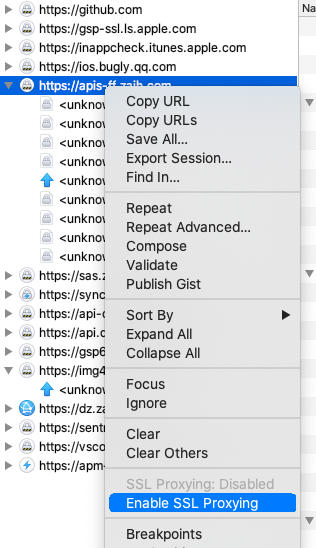 10. The traffic should be decrypted as showing below
10. The traffic should be decrypted as showing below