How to setup Grafana with unsigned plugin in Docker
- Install Docker
- Download Solarwinds datasource plugin from https://github.com/etichy/grafana-swis-datasource.
- Setup a folder for data persistent
mkdir data # creates a folder for your data
ID=$(id -u) # saves your user id in the ID variable
- Unzip the plugin and put it under the plugins folder within data folder that is created in step 2
- Run Grafana
docker run --user $ID --volume "$PWD/data:/var/lib/grafana" -p 3000:3000 --name grafana --rm grafana/grafana
The following messages should be seen
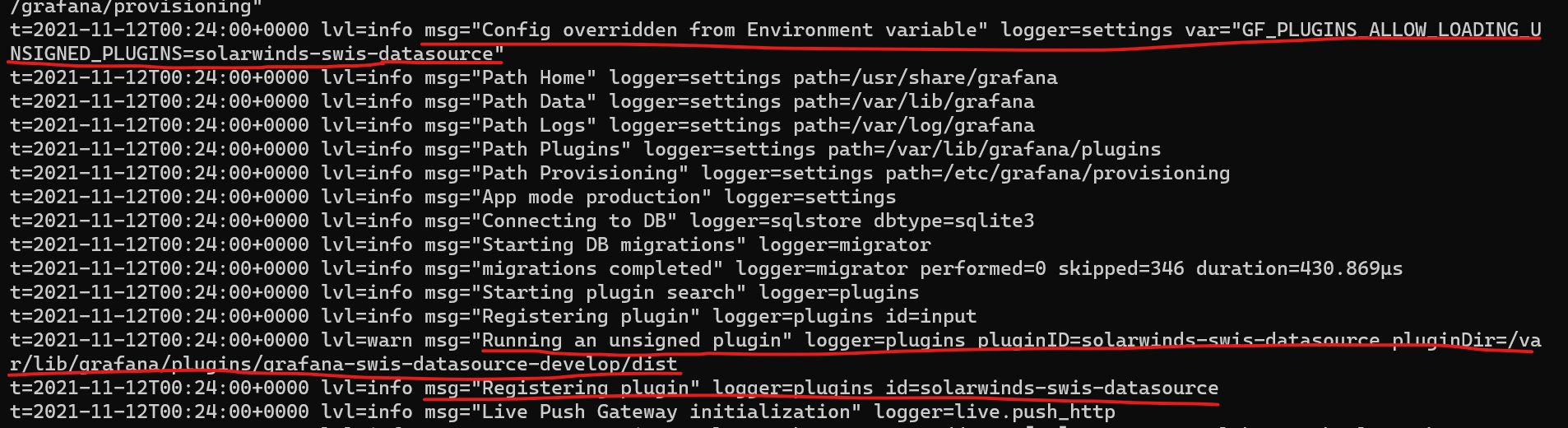
The datasource will be available under Configurations -> Data sources
-3a004b6cfaa0620cf46d20fcad30c56b.png)